
Writing Confidently
StyleGuard provides you with the power of certainty while you write. Whether it
is a way to cite content, refer to a title, or know how a term is being referred
to by publishers in general, we believe all that information should be right there
with you as you type.
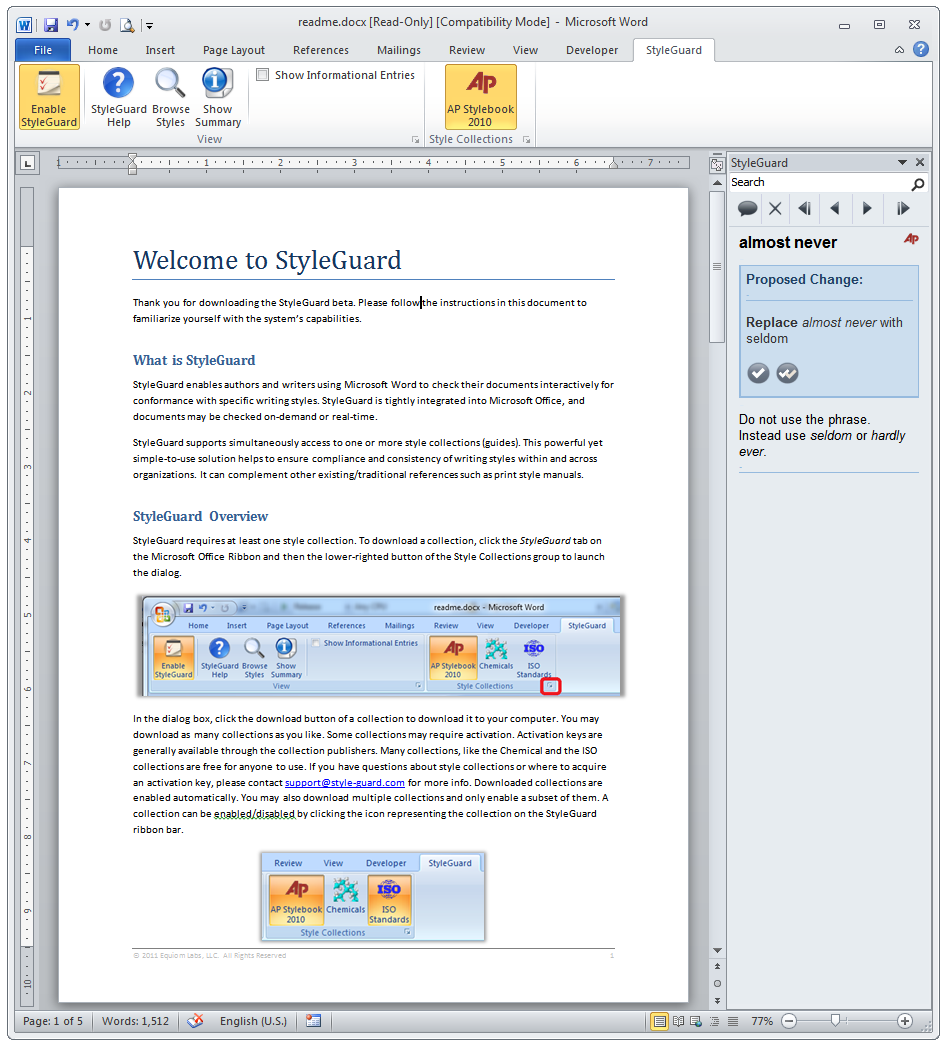
StyleGuard is an innovative, versatile language-quality, linguistics and communication
proofing tool, seamlessly integrated into Microsoft Office. It interactively validates
document conformance with published linguistic style guides and suggests fixes
when necessary. StyleGuard ensures writing style compliance and consistency within
and across organizations, and complements existing or traditional references such
as printed style guides.
How Does StyleGuard Work?
StyleGuard for Microsoft Word and StyleGuard for Outlook are Add-In modules for Microsoft Word and Microsoft Outlook.
Once installed, each appears as a new tab on the ribbon of its respective Microsoft Office application.
When StyleGuard is enabled,
a side panel appears on the right-hand side of your document or email. As you type,
StyleGuard analyzes the new text and will immediately flag any text that
is not in compliance with the style guide(s) you are working with – similar to how
the built-in grammar and spell checkers currently work.
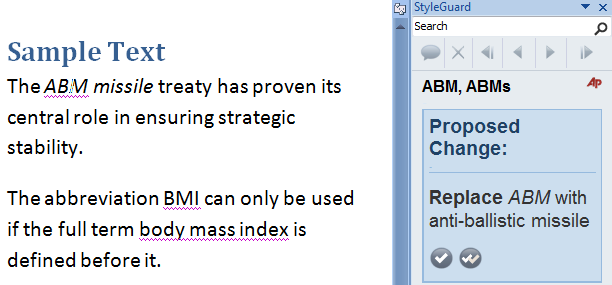
The side panel will display further details, optional suggestions, and links to
additional online information, such as Wikipedia or relevant searches. In addition,
StyleGuard enables you to automatically fix potential issues, ignore the issues
or add detail information as comments into your document for future review.
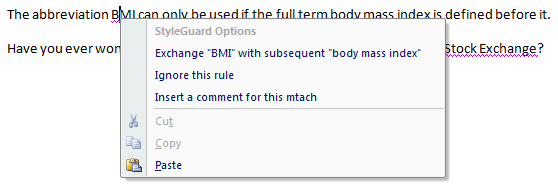
StyleGuard Applications
StyleGuard can be used for a variety of different applications. For example, you
can use it to write a press release or newspaper copy requiring conformity to The
Associated Press style. More than 9,100 rules have been
coded to enable authors and writers using Microsoft Word or Outlook to check the compliance
of their writing with the latest AP Stylebook.
StyleGuard Features
With the Associated Press Stylebook Collection, StyleGuard:
- Helps you to avoid using redundant words or over-used words.
- Helps you to catch capitalization and punctuation issues.
- Catches style issues that escape the spell and grammar checkers in Microsoft Word.
- Helps you to identify issues such as "Should this be one word, two words, or
hyphenated?"
- Provides common unit conversions within the document.
- Provides possible abbreviations and checks for correct abbreviation rules.
System Requirements
StyleGuard for Word:
- PC:
- Microsoft Windows XP or higher
- Microsoft Office 2007 or higher (except Starter edition), or Microsoft Word 2007 or higher
- Mac:
- OS X 10.6.8 to 10.10
- Microsoft Office for Mac 2011
- Internet Connection (optional after initial activation)
StyleGuard for Outlook:
- Microsoft Windows XP or higher
- Microsoft Office 2007 or higher (except Home and Student edition and Starter edition), or Microsoft Outlook 2007 or higher
- Internet Connection (optional after initial activation)